
Factory Reset & remove cloud locks
iOS Factory Reset
- Open Settings
- Select General
- Select Reset
- Select All Content and Settings
- Erase Now
- Erase iPhone
- Enter Apple ID Password if prompted
- Select Erase


Removing an Apple iCloud Account
Removing your iCloud account is quick and easy, and can be completed using your device or via the iCloud website.
Just follow the simple steps below:
Removing your iCloud account
- Open Settings
- Tap username
- Select Sign Out
- Enter Apple Password
- Select Turn Off
- Select Sign Out
- Select Sign Out

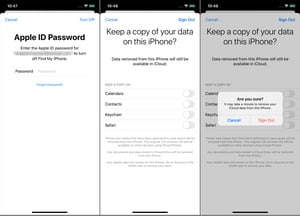
Remove device from iCloud
- Sign into iCloud.com
- Select Find iPhone
- Select Remove from Account
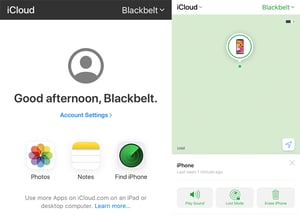
Factory reset your Android phone
- Open your phone’s Settings.
- Scroll to ‘About Phone‘.
- Select Reset.
- Select Factory Data Reset.
- Select Reset.
- Select Delete All.
You may be prompted to enter your PIN and Account details, please enter to complete the Factory Data Reset.
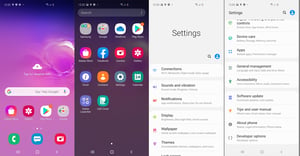
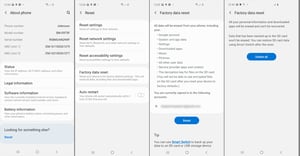
Factory reset your Samsung phone
- Open your phone’s Settings.
- In search bar type ‘Factory Data Reset’.
- Select Factory Data Reset.
- Select Reset.
- Select Delete All.
You may be prompted to enter your PIN and Account details, please enter to complete the Factory Data Reset.

Removing your Samsung account
Removing your account is quick and easy, just follow the simple steps below:
Removing your Samsung account using your device
- Open Settings
- Select Accounts and Backup
- Select Accounts
- Select Samsung Account
- Select Personal info
- Click 3 dots
- Select Remove account
- Select Remove
- Enter Password or verify fingerprint
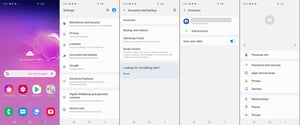
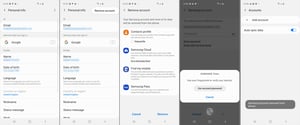
Factory reset your Sony phone
- Open your phone’s Settings.
- In search bar type ‘Factory Data Reset’.
- Select Factory Data Reset.
- Selet Reset.
- Select Delete All.
You may be prompted to enter your PIN and Account details, please enter to complete the Factory Data Reset.

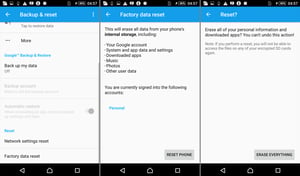
Factory reset your Huawei phone
- Open your phone’s Settings.
- Type ‘Reset Phone’.
- Select Reset.
- Select Reset Phone.
You may be prompted to enter your PIN and Account details, please enter to complete the Factory Data Reset.
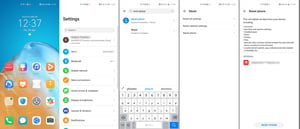
Factory reset your Google phone
- Open your phone’s Settings.
- Type ‘Erase all data’.
- Select Erase all data (Factory Reset).
- Select Erase all data (Factory Reset).
- Select ‘Delete all data’
- Select ‘Delete all data.
You may be prompted to enter your PIN and Account details, please enter to complete the Factory Data Reset.
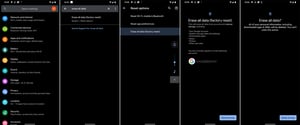

.png?width=130&name=Samsung-Logo%20(1).png)



